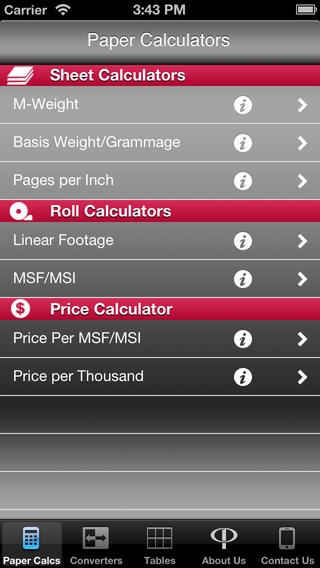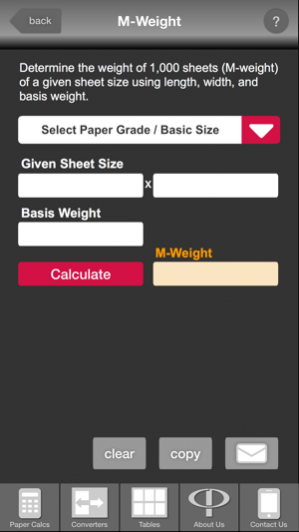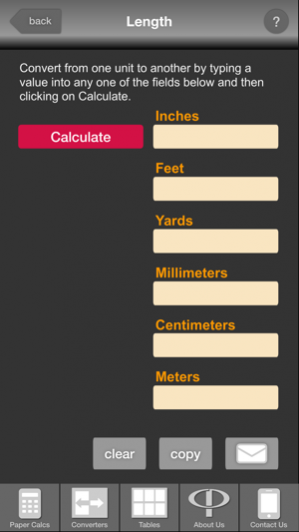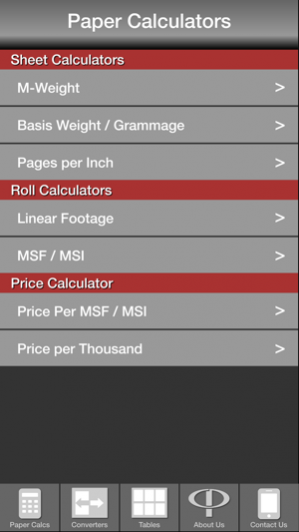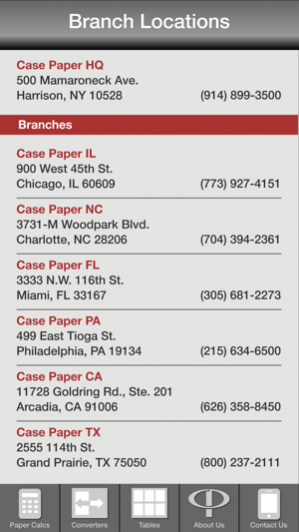Paper Pro 2.1.0
Continue to app
Free Version
Publisher Description
Paper Pro is a must-have tool for printers and professionals in the paper industry. Paper Pro calculators, unit converters and look-up tables have been developed to help you make quick calculations regarding paper size, weight and thickness.
Fans of the Case Paper Calculators (www.casepaper.com/resources/calculators will recognize some of these calculators, and we’ve added some exciting features to save you time and expense in this multi-purpose app!
FEATURES
Dynamic calculators for paper sheets, rolls and pricing, with results you can email:
M-weight
Basis Weight/Grammage
Pages per Inch
Linear Footage
MSF/MSI
Price per MSF/MSI
Price per Thousand Sheets
PLUS...
Quick unit converters for:
Length/Area/Width, including short ton, metric ton, MSF, MSI, sq ft. ...and more
Caliper conversion Mil (pt) to Microns
But wait, there’s more....
Tables of Equivalent Paper Weights and Paper Thickness Charts showing averages based on US paper specifications.
Info buttons to learn more about each calculator including mathematical formulas, perfect for training.
Feb 5, 2019 Version 2.1.0
Supports iPhone XS, XR and XS Max
About Paper Pro
Paper Pro is a free app for iOS published in the System Maintenance list of apps, part of System Utilities.
The company that develops Paper Pro is Case Paper Company, Inc.. The latest version released by its developer is 2.1.0.
To install Paper Pro on your iOS device, just click the green Continue To App button above to start the installation process. The app is listed on our website since 2019-02-05 and was downloaded 11 times. We have already checked if the download link is safe, however for your own protection we recommend that you scan the downloaded app with your antivirus. Your antivirus may detect the Paper Pro as malware if the download link is broken.
How to install Paper Pro on your iOS device:
- Click on the Continue To App button on our website. This will redirect you to the App Store.
- Once the Paper Pro is shown in the iTunes listing of your iOS device, you can start its download and installation. Tap on the GET button to the right of the app to start downloading it.
- If you are not logged-in the iOS appstore app, you'll be prompted for your your Apple ID and/or password.
- After Paper Pro is downloaded, you'll see an INSTALL button to the right. Tap on it to start the actual installation of the iOS app.
- Once installation is finished you can tap on the OPEN button to start it. Its icon will also be added to your device home screen.